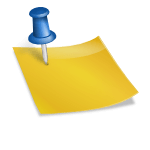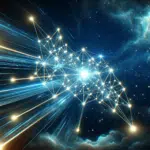When it comes to web development, choosing the right technology can be the difference between success and failure. One such technology that has gained popularity in recent years is Node.js. In this post, we’ll delve into what Node.js is and its structure, discuss its advantages and disadvantages, and identify the best projects to use it for. We’ll also cover when you should NOT use Node.js for your projects.
What is Node.js and its Structure?
Node.js is an open-source, cross-platform, JavaScript runtime environment that executes JavaScript code outside the browser. By utilizing the V8 JavaScript engine from Google, Node.js enables developers to build scalable and high-performance server-side applications using JavaScript. The main feature of Node.js is its event-driven, non-blocking I/O model, which makes it efficient and suitable for data-intensive, real-time applications.
The structure of Node.js consists of several core components, including the V8 engine, libuv (a library for asynchronous I/O), and built-in modules. The built-in modules provide essential functionalities such as file system access, networking, and more, allowing developers to build powerful applications with ease.
Core elements
Node.js is built upon several core elements that work together to provide an efficient, scalable, and powerful runtime environment for server-side JavaScript applications. Here are the essential components that make up the core of Node.js:
- V8 JavaScript Engine: Developed by Google, the V8 JavaScript engine is responsible for executing JavaScript code in Node.js. It compiles JavaScript into native machine code, enabling high-performance execution of JavaScript applications.
- Libuv: Libuv is a multi-platform C library that provides support for asynchronous I/O based on an event loop. It plays a crucial role in Node.js’ non-blocking I/O model, handling file system, networking, and other I/O operations in an efficient and scalable manner.
- Event Loop: The event loop is at the heart of Node.js’ concurrency model. It enables Node.js to handle multiple asynchronous operations concurrently, despite being single-threaded. The event loop continually polls for I/O events, executing the corresponding callbacks when events are detected.
- Built-in Modules: Node.js comes with a set of built-in modules that provide essential functionalities for server-side applications. These modules include:
http: for creating HTTP servers and clientsfs: for interacting with the file systempath: for working with file and directory pathsurl: for parsing and manipulating URLscrypto: for cryptographic functions, such as hashing and encryptionstream: for handling streaming databuffer: for working with binary dataos: for interacting with the operating system
- Node Package Manager (npm): npm is the default package manager for Node.js and plays a vital role in its ecosystem. It simplifies the process of finding, installing, and managing third-party libraries and modules, making it easy for developers to extend the functionality of their applications.
These core elements of Node.js work together to provide a fast, efficient, and versatile runtime environment for server-side JavaScript applications, enabling developers to build a wide range of projects, from web applications and APIs to real-time services and micro services.
Advantages of Node.js Development
Fast and Scalable
The non-blocking I/O model and asynchronous nature of Node.js make it incredibly fast and scalable. It allows handling numerous concurrent connections without significant performance degradation, making it ideal for applications that demand high concurrency.
Better Resource Utilization
Node.js’ event-driven, non-blocking I/O model allows for efficient resource utilization, even on low-powered or resource-constrained devices. This characteristic makes Node.js an excellent choice for Internet of Things (IoT) projects and edge computing applications that require lightweight and efficient runtime environments.
Large Ecosystem
Node.js has a large, active, and supportive community of developers who contribute to its growth and improvement. This community not only provides a vast number of open-source libraries and frameworks but also offers help, support, and best practices to developers, fostering a culture of knowledge sharing and collaboration.
Single Language for Backend and Frontend
With Node.js, developers can use JavaScript for both backend and frontend development, reducing the learning curve and increasing productivity.
Easy Learning Curve
JavaScript is one of the most popular and widely used programming languages, making it relatively easy to learn for new developers. Since Node.js uses JavaScript, developers can leverage their existing knowledge and quickly become proficient in server-side development.
Continuous Development and Improvement
Node.js is continuously being improved and updated by its developers, ensuring that it remains a cutting-edge and reliable technology. These regular updates introduce new features, optimizations, and bug fixes that help maintain the platform’s stability and performance.
Additionally, with Node.js development, you can merge the frontend and backend teams into one smaller team of developers to work on the whole app.
Disadvantages of Node.js Development
Limited Multi-threading
Node.js uses a single-threaded event loop, which may not be suitable for CPU-intensive tasks. While it can handle numerous concurrent connections efficiently, it may struggle with applications that require heavy computation.
Frequent API Changes
Node.js is continuously evolving, which can sometimes lead to frequent API changes. This rapid evolution can pose a challenge for developers who need to keep their applications updated and compatible with the latest Node.js versions. Additionally, deprecated APIs might cause issues when updating to newer versions, requiring developers to refactor or rewrite parts of their code.
Callback Hell
Asynchronous programming in Node.js relies on callbacks, which can lead to complex, nested structures known as “callback hell.” However, using modern JavaScript features like Promises and async/await can help alleviate this issue.
Lack of Strong Typing
JavaScript is a dynamically-typed language, which means that it does not enforce strict data types. This lack of strong typing can lead to runtime errors, making it more challenging to catch and fix bugs during development. While TypeScript can help address this issue by introducing static typing, it may also add complexity and increase the learning curve for developers unfamiliar with it.
Limited Built-in Debugging and Monitoring Tools
Node.js has limited built-in debugging and monitoring tools compared to some other backend technologies. While there are third-party tools available to fill this gap, developers may need to spend extra time and effort integrating and configuring these tools to suit their specific needs.
Best Industries and Businesses for Node.js
Many prominent industries and businesses have embraced Node.js for their development projects, thanks to its performance, scalability, and extensive ecosystem. Some well-known companies that use Node.js include:
- Netflix: The world’s largest streaming service, Netflix, uses Node.js for its server-side development. They chose Node.js due to its performance benefits, reduced startup times, and the ability to handle large volumes of concurrent connections.
- LinkedIn: The popular professional networking platform, LinkedIn, utilizes Node.js for its backend services. By leveraging Node.js, LinkedIn has improved its server-side performance and reduced infrastructure costs.
- Walmart: Walmart, one of the largest retail corporations globally, employs Node.js to power its e-commerce platform. Walmart has benefited from the improved performance, scalability, and efficiency that Node.js offers for handling a high volume of concurrent users.
- PayPal: The global online payments system, PayPal, has adopted Node.js for its web applications. Node.js has helped PayPal streamline their development process, consolidate frontend and backend teams, and improve application performance.
- Uber: The ride-hailing giant, Uber, uses Node.js for its massive, distributed backend system. Node.js provides the performance, reliability, and scalability required to handle the real-time processing demands of Uber’s services.
- Trello: Trello, a popular project management and collaboration tool, employs Node.js for its server-side infrastructure. Node.js enables Trello to provide real-time updates and maintain high performance even with numerous concurrent users.
- Medium: The widely used blogging platform, Medium, utilizes Node.js for its server-side rendering and real-time features. Node.js has allowed Medium to scale its platform while maintaining fast performance.
- NASA: The National Aeronautics and Space Administration (NASA) has also incorporated Node.js into its technology stack. By leveraging Node.js, NASA has improved the reliability and efficiency of its data systems, which are critical for space missions.
These examples demonstrate the versatility and potential of Node.js across a wide range of industries and use cases. Companies of all sizes and from various sectors have experienced the benefits of adopting Node.js for their development projects.
Best Projects to Use Node.js
Node.js excels in the following types of projects:
- Real-time applications: Chat applications, online gaming, and live streaming platforms can benefit from the real-time capabilities and high concurrency offered by Node.js.
- API development: Node.js is an excellent choice for building RESTful APIs, thanks to its fast performance and support for JSON data.
- Microservices architecture: The lightweight nature of Node.js makes it suitable for building microservices, allowing for improved scalability and maintainability.
- Collaboration Tools: Node.js is a great choice for developing collaboration tools like document editors, project management software, and virtual whiteboards. Its real-time capabilities and efficient handling of concurrent connections make it ideal for applications where users need to collaborate and share data in real-time.
- Data Streaming Applications: Node.js is well-suited for applications that involve processing, analyzing, or transforming data streams in real-time. Its non-blocking I/O model and built-in support for streams make it efficient for handling large volumes of streaming data.
- platforms, as it can handle high traffic loads and provide a fast, responsive user experience. Its large ecosystem of libraries and frameworks, such as Express and Koa, simplify the development process, making it easier to create feature-rich e-commerce applications.
When You Should NOT Use Node.js
Avoid using Node.js for the following scenarios:
- CPU-intensive applications: As mentioned earlier, Node.js may struggle with applications that require heavy computation, such as video processing or machine learning.
- Projects with strict language requirements: If your project requires a specific programming language other than JavaScript, Node.js may not be the best choice.
- Large-scale Enterprise Applications: Node.js might not be the most suitable choice for large-scale enterprise applications that require complex architecture and strict compliance with specific regulations or policies. In such cases, more established backend technologies like Java or .NET might be better suited due to their robustness, extensive libraries, and support for enterprise-level features.
- Desktop Applications: Node.js is primarily designed for server-side and web-based applications. If you’re building a desktop application, consider using other technologies specifically designed for desktop development, like Electron (which still uses Node.js under the hood but is a dedicated framework for desktop applications), or native development frameworks like Qt, .NET, or JavaFX.
To further enhance your understanding of Node.js, consider watching this tutorial video:
This comprehensive guide will walk you through the basics and help you get started with Node.js development.
Posted in Node, Software Development